The Overview Tab
The overview tab provides an overall snapshot of your current environment. This includes detailed information about the AxonIQ applications running in your environment, as shown in the image below.
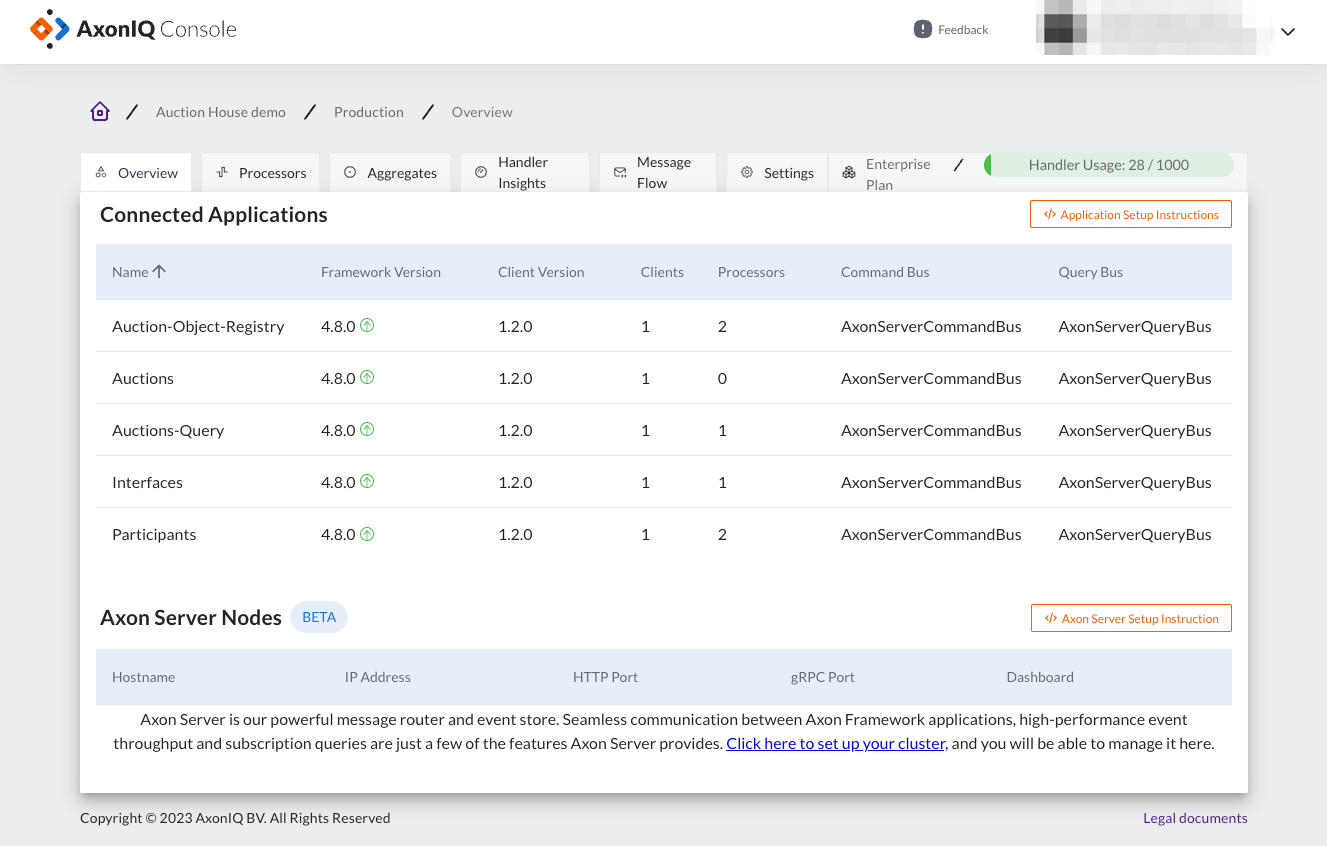
The default page for the Console is split up into two sections.
The "Applications" section located on the top half of the page provides you with a list of all Axon Framework-based applications that the Console has detected. Here, you can see the version of Axon Framework each application is using, as well as the app version number of the client itself.
The "Nodes" section located at the bottom half of the page shows all instances of Axon Server you have running in your environment. Each node is listed with its hostname, IP address, and ports.