Installing A New Instance Of Axon Server
After logging in to AxonIQ Console and choosing an Environment in one of your Workspaces, you will be presented with a screen that shows you an Overview of your system. If you have never set up or run Axon Server, then table will be empty.
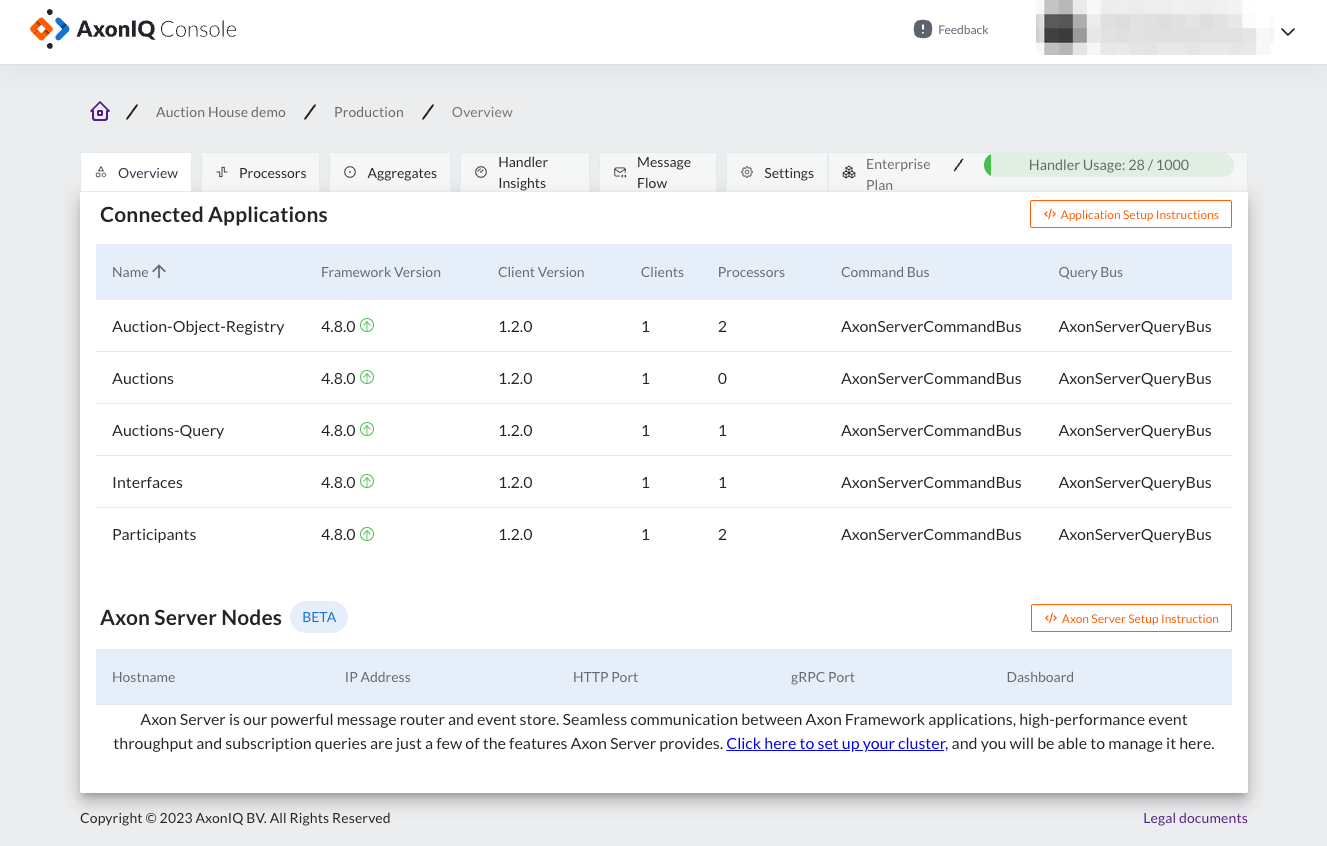
To set up a new instance node or cluster of Axon Server, click on the orange button on the right side of the screen named “</> Axon Server Setup Instructions”.
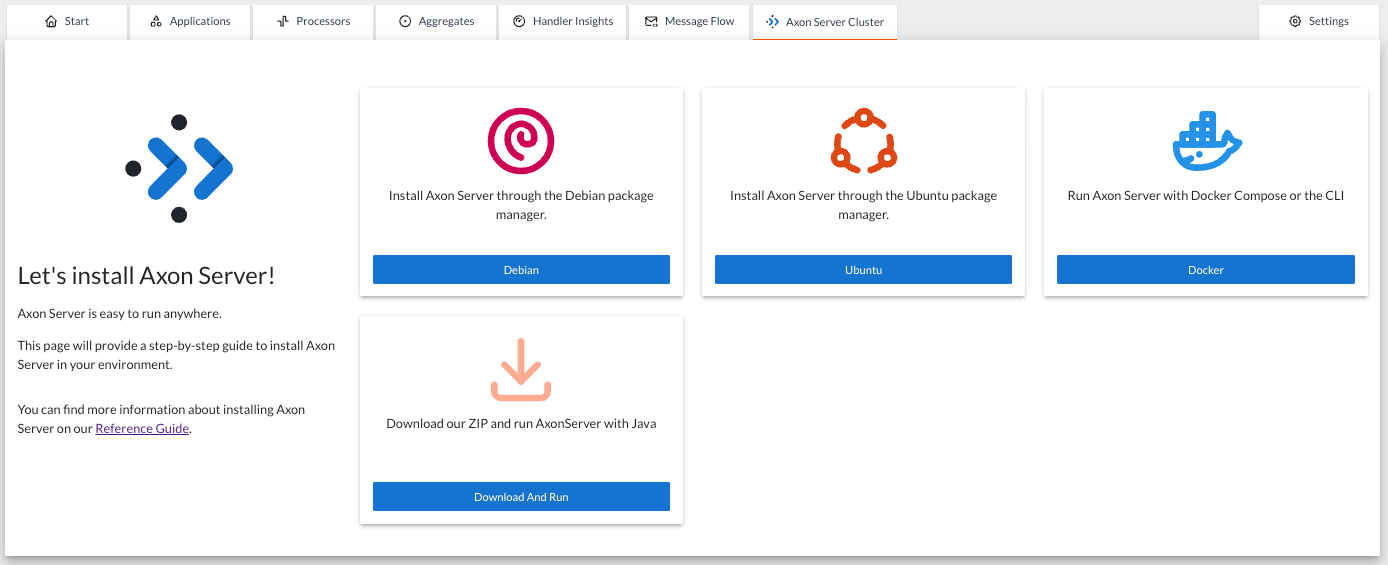
You will then be presented with a pop-up window that provides all of the information necessary in order to quickly get a new instance of Axon Server installed and running.
By default, the instructions provided will show you how to set up a single instance (node) of Axon Server. However, if you click on the “Local Developer Cluster” tab in the middle of the screen, then you will be presented with the necessary information on how to set up Axon Server in a clustered environment.
More information on how to setup Axon Server clusters for Production use can be found below: